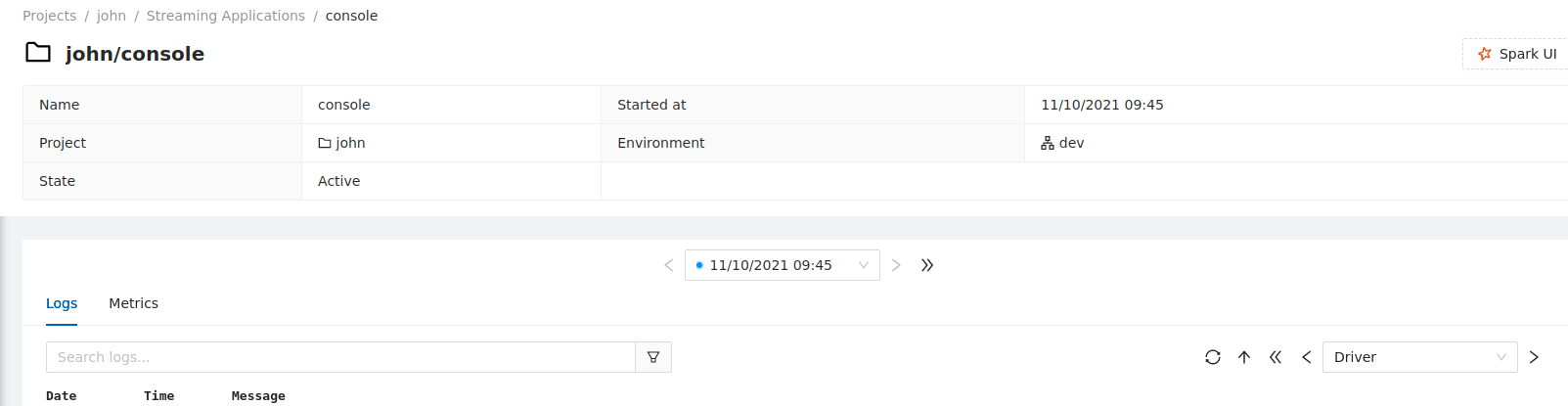7. (Optional) Check out Spark streaming
If you have Spark streaming enabled in your template, you can now test it out.
7.1 Check the streaming specification
In you IDE please open the file streaming.yaml in the root of your directory. The file will look something like this:
streamingApplications:
- name: console
sparkSpec:
numberOfExecutors: 1
driverInstanceType: mx.micro
executorInstanceType: mx.micro
application: "local:///opt/spark/work-dir/src/$PROJECT_NAME/StreamingApp.scala"
applicationArgs:
- --env
- "{{ .Env }}"
As you can see a streaming application called console is defined. It will run the code in the StreamingApp.scala file.
The configuration options of the streaming.yaml can be found in the docs on Spark Streaming.
7.2 Streaming UI
Since we deployed the project before our spark streaming application is actually already running!
To see it running you should open the Conveyor UI, navigate to your environment and press the streaming application tab.
You should see a streaming application for your project running. Clicking on the application brings you to the logs, you can also open the spark UI.